 Phonto is a free app that is used for overlaying text onto a photograph or image. There are more than 200 different fonts available on the app to choose from and others can also be added using your iTunes account. (although I haven’t tried this). The text can also be edited in many ways – you can change the colour, shadow colour, gradient, size and orientation. You can also rotate the text and move it into any position over your image. You can also use plain background templates on which to write text.
Phonto is a free app that is used for overlaying text onto a photograph or image. There are more than 200 different fonts available on the app to choose from and others can also be added using your iTunes account. (although I haven’t tried this). The text can also be edited in many ways – you can change the colour, shadow colour, gradient, size and orientation. You can also rotate the text and move it into any position over your image. You can also use plain background templates on which to write text.
When you are happy with the text you have written over the image, you can save the image onto your device. You can also choose to share the image via Facebook, Twitter and Instagram. The app is available for iPhone/iPod, iPad and for Android devices. The app is fre but there may be in-app purchases to look out for.
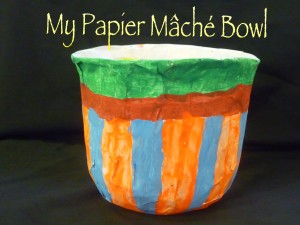
Example of how you can use Phonto in the Classroom





