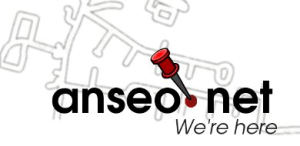Digital Art Week begins on next Monday 23rd April. We have teamed up with lots of great organisations to make this event the best yet. Below is all the information you need to join in the Digital Art Week experience. We’ve been busy making as many different activities for you to try out throughout the week. The aim of the project is to integrate technology with the Visual Arts. During the week, you and your class will have the opportunity to:
Digital Art Week begins on next Monday 23rd April. We have teamed up with lots of great organisations to make this event the best yet. Below is all the information you need to join in the Digital Art Week experience. We’ve been busy making as many different activities for you to try out throughout the week. The aim of the project is to integrate technology with the Visual Arts. During the week, you and your class will have the opportunity to:
* Share your artwork with children around Ireland and the rest of the world
* Take part in an Art Treasure Hunt using Twitter
* Look and respond to famous pieces of art from links recommended by teachers around the country
* Vote in “Masterpiece”, RTE’s quest to find Ireland’s greatest painting.
Project 1: Create and Share Your Digital Art
Step 1
Children create a piece of art using any computer programme or app on any type of computer. Here are some recommended free programs that can be used.
* MS Paint (Windows) – free on all Windows Computers
* Paintbrush (Mac) – A Mac version of Paint – Download here
* Paint.net (Windows) – a more advanced version of Paint – Download here
* Art Rage (Windows, Mac, iPad) – another powerful painting program – Download here
* Paint Online (Online) – an online painting program – Visit here
* Here are 35 others if the above doesn’t suit!
Pupils can also use an iPad, iPhone, iPod Touch, Android Tablet or anything else. There are plenty of decent painting apps available in the various App Stores. Another possibility is to make an image and photograph it.
Step 2
Go to this web site: http://www.childrensgallery.ie/upload.php and fill in all the details about you and your school. In the last section, you’ll need to add “Digital Art Week” before you click the Finish button.
Project 2: Twitter Art Treasure Hunt
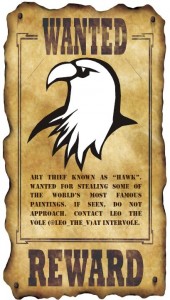 An Art Thief known only as “Hawk” is wanted for stealing some of the world’s most famous paintings. If seen, do not approach. This is a job for Leo the Vole. Join schools around Ireland on Twitter to help Leo the Vole capture Harry Hawk with some fiendishly difficult art puzzles. In this project, you and your class will get to explore some of the world’s most famous art pieces and learn lots about them through conversing with other schools and our hero Leo.
An Art Thief known only as “Hawk” is wanted for stealing some of the world’s most famous paintings. If seen, do not approach. This is a job for Leo the Vole. Join schools around Ireland on Twitter to help Leo the Vole capture Harry Hawk with some fiendishly difficult art puzzles. In this project, you and your class will get to explore some of the world’s most famous art pieces and learn lots about them through conversing with other schools and our hero Leo.
Step 1
Set up a Twitter account if you don’t have one already. You can sign up at http://www.twitter.com. We suggest you pick a username that resembles your school’s name. For example Scoil Anyplace might choose a username ScoilAnyplace. A guide to setting up a Twitter account can be found here.
Step 2
Follow @Leo_theV and @HarryHawk1 and search for the following hashtag on Twitter #artweek12. All the posts relating to Digital Art Week will be here.
Step 3
Throughout Digital Art Week, you’ll receive tweets from the characters to help you solve the Treasure Hunt. A nice idea is to download a Twitter Feed program that can be displayed on your projected screen / Interactive Whiteboard. Hootsuite, Tweetdeck and Twitterfall are good tools that can be used effectively.
Project 3: Look and Respond
You can look and respond to some great pieces of art by checking out some of the links suggested by teachers around Ireland here: http://www.anseo.net/artweek12-links/
Project 4: Vote in Masterpiece
To vote in RTE’s Masterpiece, go to this web site: http://www.rte.ie/tv/masterpiece/vote.html Please note that one of the pieces of art contains mild nudity so you should check the site out before showing it to children.
Downloads
Harry Hawk Wanted Poster for the Classroom
Register
Digital Art Week is supported by:




![]()