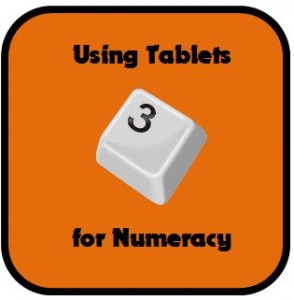 Recently I delivered a course to a group of both Primary and Secondary School Teachers on Using Tablets for Numeracy. I am working as a Numeracy Tutor with the PDST and a large part of my post is delivering courses to teachers on all aspects of Numeracy from Mental Maths to Problem Solving. The course seemed like the perfect opportunity to familiarise myself with the myriad of apps, online tools and teaching approaches schools are using when teaching with an iPad. The main aim of the workshop was to equip every teacher, regardless of their starting level, with new ideas as to how to incorporate their tablet into their classwork to enhance teaching, learning and the engagement of their pupils.
Recently I delivered a course to a group of both Primary and Secondary School Teachers on Using Tablets for Numeracy. I am working as a Numeracy Tutor with the PDST and a large part of my post is delivering courses to teachers on all aspects of Numeracy from Mental Maths to Problem Solving. The course seemed like the perfect opportunity to familiarise myself with the myriad of apps, online tools and teaching approaches schools are using when teaching with an iPad. The main aim of the workshop was to equip every teacher, regardless of their starting level, with new ideas as to how to incorporate their tablet into their classwork to enhance teaching, learning and the engagement of their pupils.
While we focused on apps that contained maths content, we also looked at tools and apps that teachers can use to augment their teaching. Lastly we looked at integrating apps through websites and the App Store in order to source the content most suited to their teaching environment.
Websites
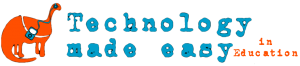 TME (Technology Made Easy): This Irish website is filled with app reviews and video clips tailor-made to support its viewers’ use of their device. TME is relevant to everyone whether you’re a teacher, a parent or just a person interested in gadgets. TME is filled with regularly updated video tutorials featuring tips on how to save battery on your device, troubleshooting, app reviews and accessibility features.
TME (Technology Made Easy): This Irish website is filled with app reviews and video clips tailor-made to support its viewers’ use of their device. TME is relevant to everyone whether you’re a teacher, a parent or just a person interested in gadgets. TME is filled with regularly updated video tutorials featuring tips on how to save battery on your device, troubleshooting, app reviews and accessibility features.
 APPitic is a directory of apps for education by Apple Distinguished Educators (ADEs) to help educators transform teaching and learning. The featured apps have been tested in a variety of different grade levels, instructional strategies and classroom settings. One can search this website under subject area, Apps for Preschool, Special Education and Autism, Resources for Accessibility, Challenge Based Learning and Apps for Teachers.
APPitic is a directory of apps for education by Apple Distinguished Educators (ADEs) to help educators transform teaching and learning. The featured apps have been tested in a variety of different grade levels, instructional strategies and classroom settings. One can search this website under subject area, Apps for Preschool, Special Education and Autism, Resources for Accessibility, Challenge Based Learning and Apps for Teachers.
Numeracy Apps
It is clear from browsing these sites that there are a great many apps available to tackle each strand and strand unit of the curriculum with many covering many strands and strand units in one app. I chose the apps to cover on the course based on my use of these in my own classroom, on workshops with teachers and from testing them out myself with a view to what is most suited to Primary and Secondary classrooms or both. There were also some requests for Apps for Android Devices and so I included these where possible.
![]() Splash Math is suitable for both Apple (€8.99) and Android Devices (Splash Math Grade 1 €7.33) It has individual apps available from Kindergarten to Grade 5. The cost of the app is per grade but this covers many strands of the Maths Curriculum so it is like having several apps within an app.
Splash Math is suitable for both Apple (€8.99) and Android Devices (Splash Math Grade 1 €7.33) It has individual apps available from Kindergarten to Grade 5. The cost of the app is per grade but this covers many strands of the Maths Curriculum so it is like having several apps within an app.
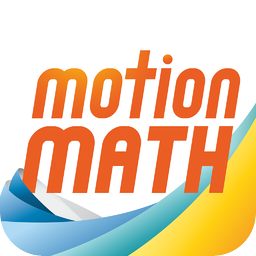 Motion Math Games slogan is “We make fun Math games for kids” and I must say that I whole-heartedly agree. I can also confirm that adults enjoy these apps. The apps are a little more expensive than many Maths Apps out there but within 30 seconds the player can see the difference between these apps and the others on the market claiming to provide the same learning outcomes. I would advise schools to buy the Motion Math Playpack for €17.99 as this contains 5 games that cost more if purchased individually.
Motion Math Games slogan is “We make fun Math games for kids” and I must say that I whole-heartedly agree. I can also confirm that adults enjoy these apps. The apps are a little more expensive than many Maths Apps out there but within 30 seconds the player can see the difference between these apps and the others on the market claiming to provide the same learning outcomes. I would advise schools to buy the Motion Math Playpack for €17.99 as this contains 5 games that cost more if purchased individually.
Motion Math HD Fractions! gives learners a physical experience of the number line and an intuitive feeling for fractions. Fractions are a notoriously difficult area for many; if a learner never gains a gut sense for fractions, it can impede progress in more advanced forms of math. One reason fractions are tough is that they can be written in so many different ways. Motion Math helps learners perceive and estimate many important representations — numerator over denominator, percentages, decimals and even pictorial representations such as pie charts. The number line also is changed as the game develops rather than focusing on zero as a starting point. By connecting each type with its distance on the number line, learners can develop a fast, accurate perception of fractions. This app is also excellent for assessment as many children cannot demonstrate understanding in their copy work and yet they can advance with relative ease through this app.
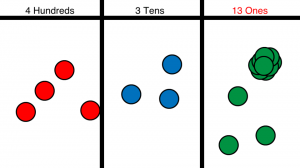 Experience bundling and debundling in our decimal number system with this interactive Place Value Chart. This app provides a visual representation for an abstract idea in Maths. It has less functionality than many other apps I show to teachers but the design does present a simple interface for a complex concept and it is for this reason that teachers like Place Value Chart App so much. It is important to note that there is a Montessori mode that shows ones, tens and hundreds in green, blue and red respectively. This is far more attractive and makes each element of the chart more distinctive. To change to Montessori mode you must go to settings on the iPad rather than directly through the Place Value Chart app itself. Find Place Value Chart App in Settings and flick the switch for Montessori mode. The app then changes the counters from all red to green, blue and red. Place Value Chart costs €0.89 and is available from the App Store.
Experience bundling and debundling in our decimal number system with this interactive Place Value Chart. This app provides a visual representation for an abstract idea in Maths. It has less functionality than many other apps I show to teachers but the design does present a simple interface for a complex concept and it is for this reason that teachers like Place Value Chart App so much. It is important to note that there is a Montessori mode that shows ones, tens and hundreds in green, blue and red respectively. This is far more attractive and makes each element of the chart more distinctive. To change to Montessori mode you must go to settings on the iPad rather than directly through the Place Value Chart app itself. Find Place Value Chart App in Settings and flick the switch for Montessori mode. The app then changes the counters from all red to green, blue and red. Place Value Chart costs €0.89 and is available from the App Store.
Part 2 of this article coming soon
Having spent the past nine years teaching in a variety of schools from large urban to a rural two-teacher school, Joanne Gilmartin is currently working as a Numeracy Advisor with the PDST and is on secondment from Leckaun National School in Co. Leitrim. She is also an Apple Distinguished Educator who strives to adopt new methodologies for the effective integration of ICT in her classroom environment. In addition to this Joanne is an ICT tutor who gives courses to teachers on blogging, digital media, online tools and tablet computing. You can follow her on Twitter @joannegilmartin






Thanks for that. I am also delivering, for the first time, the course on iPads for literacy and numeracy.