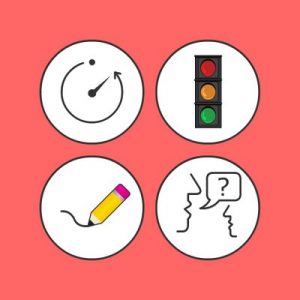 I recently saw the Classroom Screen website recommended on the CESI (Computers in Education Society of Ireland) mailing list and, having had a quick initial look, I was immediately convinced of its usefulness in the classroom.
I recently saw the Classroom Screen website recommended on the CESI (Computers in Education Society of Ireland) mailing list and, having had a quick initial look, I was immediately convinced of its usefulness in the classroom.
This free resource for teachers is basically a toolkit for many different activities in the classroom. You just need to project the website onto your whiteboard or IWB and then make your selection from the widgets available.
This toolkit would be especially useful for the visual learners in your classroom. It would also save the teacher repeating many classroom instructions and serve as a visual reminder to all pupils about the task in hand.
- There’s a calendar and clock that can be displayed – the clock can be shown in analogue or digital time, 12 hour or 24 hour
- There’s a timer for those times when a task is being timed
- There’s a Traffic Light visual which can be switched onto either red, amber or green, letting pupils know when they can chat to the teacher
- There are work symbols to remind pupils what kind of work they are engaged in: silence, whisper, ask neighbour, work together
- There’s a drawing screen for the teacher to write on or to anotate images
- There’s also a full screen drawing tool
- There’s a QR Code generator
- There’s a classroom sound level indicator to let pupils know what level of noise is acceptable in the classroom
- There’s a random name picker for those times when you have to assign tasks or make groups
- You can also change the background image and the default language
- There’s an Exit Poll widget where you can get pupil feedback on a lesson or an idea
There’s lots to recommend to teachers about the Classroom Screen website. To give it a test drive, visit the website HERE Check out the video below to get some ideas about how to use the website in the classroom.





