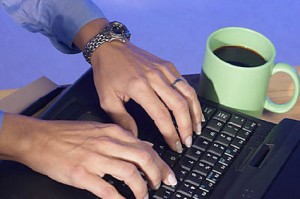 Servicing a laptop may seem a daunting task and beyond the reach of most people. However, Hassan Dabbagh has put together these tips for servicing a laptop for the novice:
Servicing a laptop may seem a daunting task and beyond the reach of most people. However, Hassan Dabbagh has put together these tips for servicing a laptop for the novice:
1) Power up laptop.
1.5) BACK UP the files you want to keep!! Don’t mistake this for software – software will remain on the system and even if it gets corrupted you always have either the original discs or the licence key to download it again….right?
2) Install a cleaner (I use Ccleaner), however, there are plenty to choose from.
2.5) Install any other software you may need like Malwarebytes etc.
NOW TAKE THE COMPUTER OFFLINE
3) Run cleaner to tidy up history etc.
4) Run the Reg Fix ( always backup, you’ll know what I mean if you run it)
5) Run the Malware/AV Software
6) Restart computer
7) Run cleaner and clean up the startup (it’s under the heading “Startup” – this cleans up any unwanted programmes running when either the computer or the browser starts
8) Open the Uninstall feature in your cleaner and uninstall EVERYTHING with the word “toolbar” in it.
8.5) Remove any unwanted software from your computer. The last thing you uninstall is the cleaner (I use a free version & I don’t need to be reminded 356 times to buy it.
9) Restart the computer & connect it to the internet.
These are the steps I take when doing a quick service on a laptop. This doesn’t always get rid of malware but it’s a start.
A computer may slow down for any amount of reasons. Two of the main possibilities are:
1) Too much installed on the root drive
2) Malware/ nuisance-ware
Always backup your laptop and remember: if all files are backed up and you own all your software then there is no reason you can’t rebuild your laptop. Chances are your laptop has a recovery partition built into it, so use it! Unless you are connected to a network then DON’T use it.
Hassan Dabbagh is an ICT Trainer and Fixer who works with with both primary and post primary schools. He says that he is one of the few lucky people in this world that “LOVES” what he does. Most of his week is spent with teachers helping them get the best out of technology. He also works with schools helping them draw up ICT road maps. You can follow him on Twitter (@hassandabbagh) or you can contact him on email at hassandabbagh@gmail.com






What a WONDERFUL idea for a guest post. Thank you. Thank you. THANK YOU. It should be printed off and enlarged and put on every staff room notice board in the country. All the post holders for ICT in schools are in your debt 🙂